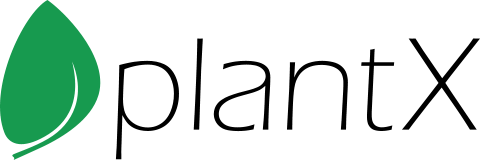All-Inclusive Pricing
It can't get better than this. Everything we have to offer for $549 a month.
- No Contracts
- No Term Commitments
- No Setup Charges
- No Hidden Fees
Gain access to the software and all of our services provided for one price. As a PlantX member, you are billed monthly for the service and any bid-work completed. If at any point during your time with PlantX you want to discontinue service, you are free to do so.
You will never be charged more than your monthly bill without explicit notice of the charge beforehand.
$549 price includes three full-time users. Additional licenses are available for $49/month. Bulk user packages are available upon request.
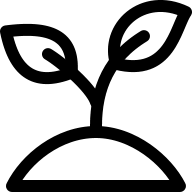
Inventory
PlantX's approach to inventory is to make it simple to learn and use, but we also make sure that you can store the information you need to.
There are no limits to the number of inventory items you can have. Each inventory item has its own characteristics, whether a container, B&B, or something totally unique. Customize and standardize your sizes as attributes and build up your product list.
PlantX offers five different price lists that are independent of one another. Each inventory item can have five different prices that each can break down by three quantity discounts.
Inputting inventory is easy as well. Each item of inventory is called a supply. The supply carries all of the vital information about a certain inventory item. The most basic required information on a supply is the quantity of plants, the crop, and location. A crop can be anything from a sales year or season, a production year or a type of plant (trees, shrubs, perennials, etc.). Location is pretty straightforward: where the plant is physically located.
Each inventory item also has a place to hold technical information such as weight, tag color, and much more.
Manage what is on your Availability using the "listed" feature. If you need something to show, list it and the inventory item will be on your Availability (and website) instantly.
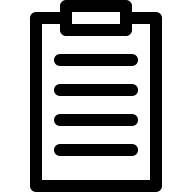
Orders
An order's default information pulls from customer information. Discounts, terms, pricing, billing and shipping information, and other information is pulled directly from the customer account. Each order carries its own information on the order, allowing for individualized orders for the one off changes that a customer makes.
Simply build the customer's order based on which items they want. There are 3 different ways to enter order items for the order. There is also an excel import feature. Your customers also have the option to order online through your website which eliminates order entry on your side.
Easily substitute order items and adjust the items to your needs.
Keep track of miscellaneous information using order messages and notes. You can even keep messages and notes on individual order items.
Print order forms (Acknowledgements, Confirmations, etc.) directly from the order.
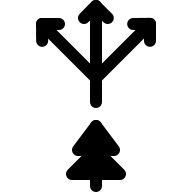
Allocations
Allocations are how you fulfill your customers' orders. PlantX gives you full control over who gets your plants.
Allocations are set up to show you what you have in inventory and then you get to choose where you want the customers' order items to be fulfilled from. You are also not required to allocate the full ordered amount. You can under-allocate or over-allocate any order items.
With one click, you can fulfill an entire order using the Auto-Allocate feature.
After an allocation has been made, available quantities in inventory will reflect the changes. These changes will automatically be applied to your website, Availability, and other reports.
Allocations carry a lot of information with them since they link orders to inventory. They are used to create invoices, loads, and a variety reports. Therefore, allocations are the most important part of PlantX.
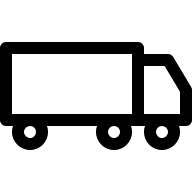
Shipping
After an order is allocated, you can split up allocations into loads. Loads are just parts of an order, or a whole order. Loads can be a great way to align parts of an order that will ship together, such as when breaking up a master order.
Loads carry information related to freight, delivery addresses, ship dates, and trucks.
Trucks are a great way to group together different loads. If you are shipping to two or more customers in an area, you can put their respective loads together and create the required paperwork all in one place. Trucks carry information related to trucking companies, brokers, ship dates, and pick-up and drop-off order.
You can even add partner load information on a truck if you are working with another nursery, or company, during shipping.
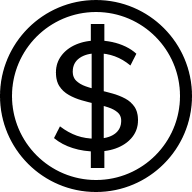
Invoicing
Invoices are generated from allocations on specific orders. You have a few options on how you invoice a particular order. An order can be invoiced all together or separate invoices can be created for each load on an order.
You can add additional charges, fees, and other information to orders and they automatically show up on invoices.
After an invoice is created, it can be updated with any changes and eventually locked. The invoice will be attached to the customer account and kept in a ledger.
PlantX also has the capability to export the invoices over to QuickBooks. Export individual invoices or use a batch export for multiple invoices.
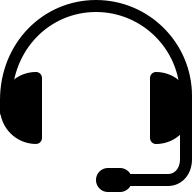
Support
PlantX is not only software, it's a service. Part of that service is providing exceptional support.
We are eager to help with anything from custom reports and website maintenance, to adding orders and invoicing. If you ever have any issues with PlantX, you will be connected with a real person who will help you solve any problems.
All support is included in the monthly membership, meaning you will never have to pay extra for our support.
As a PlantX member, you will have access to our staff and their expertise. We encourage our members to use us as a resource and we have many different ways of communication and a variety of tools to support our membership.
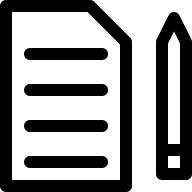
Customization
If you don't like something, change it!
PlantX has plenty of customizable options ranging from member settings, reports, views and more.
You get access to over 150 report templates already in the system. If you want any one of them customized, or a brand new report made, we will build it for you. Customization is included in the monthly membership.
Views in PlantX can also be customized. This means that columns can be added or removed to create views that give you the information you need. Almost every screen in PlantX can be customized. Save views to quickly switch between different groups of information.
Every membership also includes access to the basic website template with a few customization options. If you really want to go full custom with our website services, there may be additional charges associated.
If you notice that there is something missing in PlantX, let us know and we will work with you to create it. Depending on the feature and the PlantX membership's collective wishlist, the feature may be added at no extra cost. If the requested feature is not widely requested, there may be a cost associated with building that feature for you, and we will discuss this with you at that time.
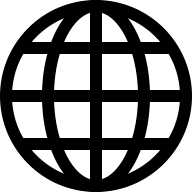
Web & Email
Your PlantX membership includes a basic website template with customization options as well as email services.
Your website facilitates online orders as well as other functions. Add pictures, logos, contact and company information, and resources to personalize your website. We work with you to create something that you will love.
Email services include branded emails, spam filtering, and email support.
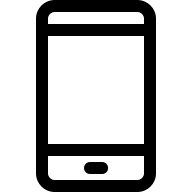
Mobile Apps
All our new apps are fully optimized for web use, ensuring a seamless experience across various devices. Whether you're using a desktop, laptop, tablet, or phone, you can access the web portal from any browser. This cross-device compatibility ensures that you can manage your operations from anywhere, with consistent performance and user experience.
Yes that means that you can now use PlantX on any iOS, Android, or other mobile device that has a web browser and an internet connection. (Even Desktop computers too!)
Manage your nursery on the go using our new and ever improving mobile apps. Download apps on the installation page.